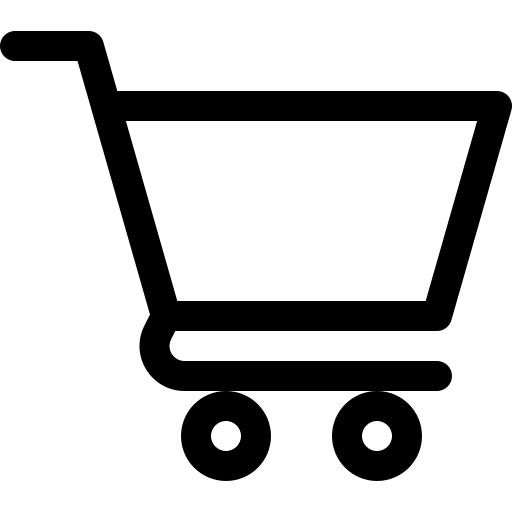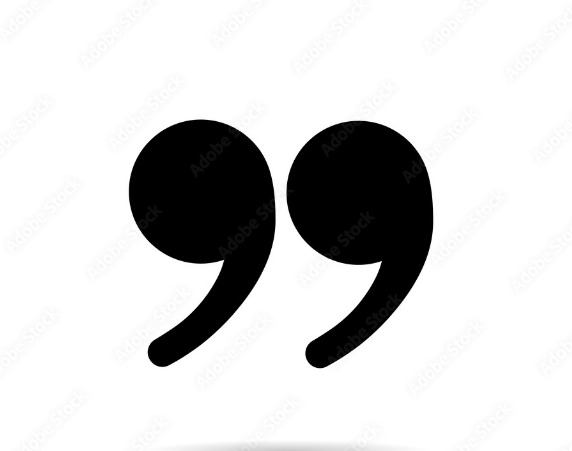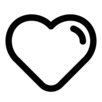-
Oops! there is no product in your cart.
Artwork Instructions
Custom Printed Graphic Turn Time
Graphic printing turn time starts when the artwork is approved for printing. We email proofs within 1 - 2 business days. TURN TIME DOES NOT INCLUDE ART PROOFING OR SHIPPING. Once you have placed an order your order number will serve as the tracking mechanism to manage your print project. You will be contacted via e-mail with detailed instructions on managing and uploading your art files. NOTE: We will not print until we have your approval to print via email. Any order including a printed graphic, will require a suitable artwork. Artwork design or setup is not included in the cost of the display. |
Basic Graphic Design Requirements:
Due to the large number of projects we manage daily, there are some important facts you need to know.
Please follow this process to ensure your product is delivered timely.
Acceptable File Formats For Printing:
Call us for other file format acceptability & suggestions
|
|
|
|
|
|
|
Photoshop Guidelines | Illustrator Guidelines | Graphic's Terminology
When you are starting a design you must have a design software to formulate the layout. We recommend the Adobe Suite, Illustrator and Photoshop. If you are using a different program there may be some unexpected issues or errors in the preflight process or when the file is ripped for proofing. To minimize these issues be sure to export your design to a print-ready PDF. |
Images: If you are going to use your own images for a design be sure they are high quality (300 DPI preferably to maintain quality when enlarging). The best quality images will come directly from the camera. If you are taking pictures be sure the settings on the camera are for the max quality setting. Resolution and quality will depend on the camera used. Ideally you can have a professional photographer take the pictures as needed. Stock Images: This is a great alternative if you don’t have photos readily available. When selecting a stock photo we recommend you purchase the largest license possible, this depends on the photographer but usually will be an XL or XXL image. This will ensure the highest quality for your design. Color: All files must be converted to CMYK, providing a better idea of the printed result. Files received in RGB or any other color format will automatically be converted to CMYK, as RGB cannot represent printed colors as accurately. Any critical colors should be specified as Pantone coated or un-coated and art files must be in an editable (layered) format for color matching. Color matching fees may apply. |
 |
Fonts: Be sure to convert all your text to outlines when using Adobe Illustrator. If the fonts are not outlined, font shifts can occur and cause delays in production. If the program you use doesn’t have the option to “outline” the fonts or convert them to shapes, then please supply the fonts used in the design. Logos: We recommend using vector logos when you can. Some of the typical vector file formats are AI, EPS, SVG and PDF’s; high quality raster logos can be used also. File Size:Whether you use our templates or you create your own document, please make sure the dimension of your file is the exact size specified in the template. Include all bleeds noted and any additional bleeds you want to add are acceptable, but not necessary. Files can be submitted at half or quarter scale if specified in the template for very large items, otherwise all graphics must be sent at full scale. Graphic Resolution: Large format printing has different requirements than small format printing. Submitting Artwork:
Graphic Design ServicesEstimated design time will be provided to you prior to start of your project. |